Build the Single-player Game Leader UI
We want leaders to be able see the player results. You will now update the leader home page so they can.
Create a presentational component js/components/PlayerResultRow.js for displaying one player’s results:
import React from 'react';
import PropTypes from 'prop-types';
function PlayerResultRow(props) {
return (
<tr>
<td>{props.runuser.email}</td>
<td>{props.periodsPlayed}</td>
<td>{props.total}</td>
</tr>
);
}
PlayerResultRow.propTypes = {
runuser: PropTypes.object.isRequired,
periodsPlayed: PropTypes.number.isRequired,
total: PropTypes.number.isRequired
};
export default PlayerResultRow;
Wrap it in a container component js/containers/PlayerResultRowContainer.js:
import {connect} from 'react-redux';
import {withRouter} from 'react-router';
import PlayerResultRow from '../components/PlayerResultRow';
function mapStateToProps(state, ownProps) {
const runuser = ownProps.runuser;
const scenario = state.simpl.scenario.find(
(s) => runuser.id === s.runuser
);
let periodsPlayed = 0;
let total = 0;
if (scenario) { // avoid runtime errors while state is loading
const unsortedPeriods = state.simpl.period.filter(
(p) => scenario.id === p.scenario
);
const periods = _.sortBy(unsortedPeriods, (p) => p.order);
const periodOrder = _.last(periods).order;
if (periodOrder > 1) { // pull total from last result
const lastPeriod = periods[periodOrder - 2];
periodsPlayed = lastPeriod.order;
const lastResult = state.simpl.result.find(
(s) => lastPeriod.id === s.period
);
total = lastResult.data.total;
}
}
return {
runuser,
periodsPlayed,
total
};
}
const PlayerResultRowContainer = connect(
mapStateToProps,
null
)(PlayerResultRow);
export default withRouter(PlayerResultRowContainer);
In your js/modules/LeaderHome.js, replace the original contents with:
import React from 'react';
import PropTypes from 'prop-types';
import {connect} from 'react-redux';
import PlayerResultRowContainer from '../containers/PlayerResultRowContainer'
class LeaderHome extends React.Component {
render() {
const name = this.props.runuser.first_name + ' ' + this.props.runuser.last_name;
const playerRows = this.props.players.map(
(p) => <PlayerResultRowContainer key={p.id} runuser={p}/>
);
return (
<div>
<div>
<h1>Hello {name}</h1>
</div>
<div>
<table>
<thead>
<tr>
<th width="30%"> Player</th>
<th width="30%"> Periods Played</th>
<th width="30%"> Total</th>
</tr>
</thead>
<tbody>
{playerRows}
</tbody>
</table>
</div>
<br/>
<a href="/logout/" className="btn btn-success btn-lg">Logout</a>
</div>
);
}
}
LeaderHome.propTypes = {
runuser: PropTypes.object.isRequired,
players: PropTypes.array.isRequired
};
function mapStateToProps(state) {
const runuser = state.simpl.current_runuser;
const unsortedPlayers = state.simpl.runuser.filter(
(ru) => runuser.id !== ru.id
);
const players = _.sortBy(unsortedPlayers, (p) => p.email);
return {
runuser,
players
};
}
const module = connect(
mapStateToProps,
null
)(LeaderHome);
export default module;
Now, when a leader logs in, they see the current player results:
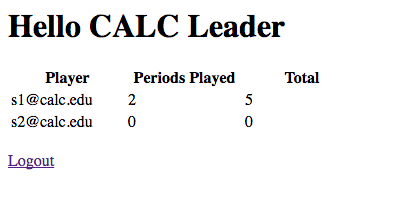
Let’s add some styling to make it easier to read the table of results.
In frontend/templates/frontend.home.html, replace
<head>
</head>
with
<head>
<style>
table, th, td { border: 1px solid black; }
</style>
</head>
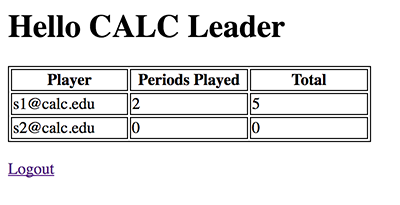
To see the revised leader page in action, open an incognito window and login into http://localhost:8000/ as [email protected] with password s2.
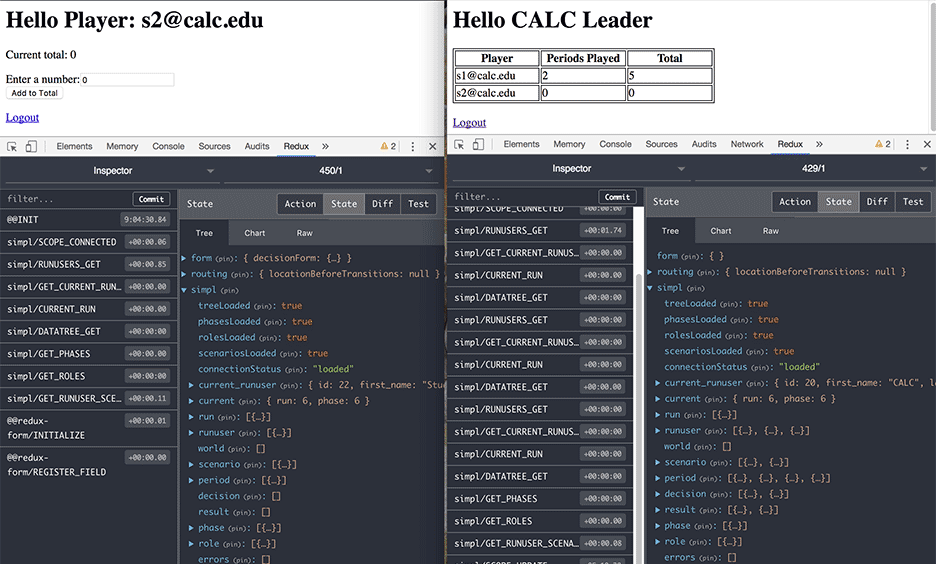
Submit a decision in the [email protected] window.
The Simpl state in both browser windows will update with a new result causing the leader home page to update accordingly.
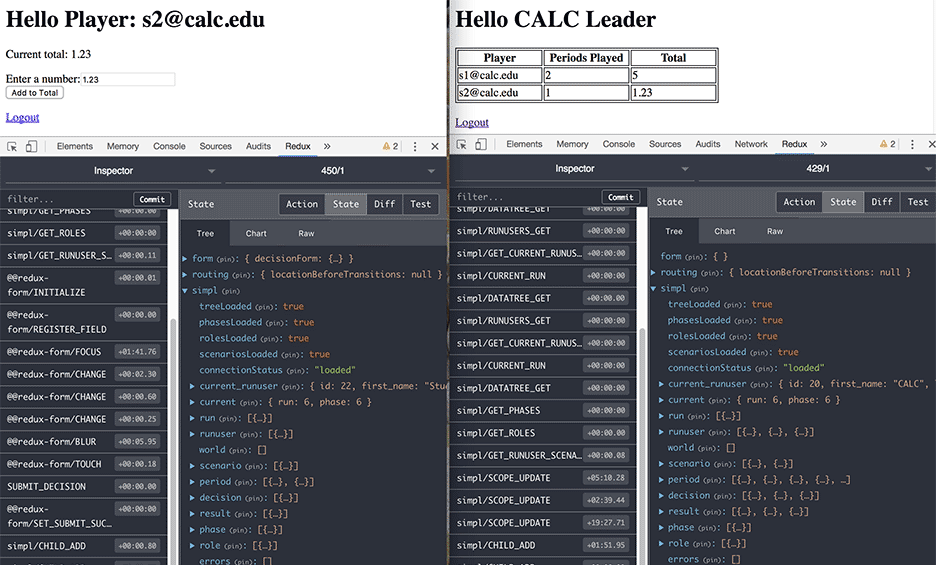
Congratulations! You have completed this tutorial’s leader UI.
