Build the Multi-player Game Player UI
Players need to be able to submit decisions for their assigned role and see their world’s results. They also need to be notified if a value they submitted was not valid.
First, create three actions in js/actions/Actions.js. One for submitting decisions to the submit_decision topic defined by div-model game/games.py.
The others control setting/clearing any error status message it returns.
import {createAction} from 'redux-actions';
import AutobahnReact from 'simpl-react/lib/autobahn';
// submit player decision then calculate result if both dividend and divisor have been submitted
export const submitDecision =
createAction('SUBMIT_DECISION', (period, operand, ...args) =>
AutobahnReact.call(`model:model.period.${period.id}.submit_decision`, [operand])
);
// actions for setting / clearing a status message
export const setStatus = createAction('SET_STATUS');
export const clearStatus = createAction('CLEAR_STATUS');
NOTE: The submit_decision action calls this topic because the div-model game/games.py submit_decision endpoint registers as an RPC on the topic.
Because submit_decision validates the operand, using an RPC allows us to check the returned status.
Create js/reducers/StatusReducer.js to handle the setStatus and clearStatus actions:
import {createReducer} from 'redux-create-reducer';
import recycleState from 'redux-recycle';
import {recyleStateAction} from 'simpl-react/lib/actions/state';
import {
setStatus,
clearStatus
} from '../actions/Actions';
const initial = {message: ''};
const status = recycleState(createReducer(initial, {
[setStatus](state, action) {
const message = action.payload;
console.log("setting status.message: ", message);
return Object.assign({}, state, {
message: message
});
},
[clearStatus](state) {
console.log("clearing status.message");
return Object.assign({}, state, {
message: ''
});
},
}), `${recyleStateAction}`);
export default status;
Then add status to reducers/combined/appReducers.js:
import {simplReducers} from 'simpl-react/lib/reducers/combined';
import {reducer as form} from 'redux-form';
import status from '../StatusReducer';
const reducers = simplReducers({
form,
// Add your customer reducers here, if any.
status
});
export default reducers;
Create a presentational component js/components/DecisionForm.js for entering player decisions and displaying an error message:
import React from 'react';
import PropTypes from 'prop-types';
import {Button} from 'react-bootstrap';
import {Field, reduxForm} from 'redux-form';
class DecisionForm extends React.Component {
constructor(props) {
super(props);
this.submitForm = this.submitForm.bind(this);
}
submitForm(values) {
this.props.submitDecision(values);
}
render() {
const {error, handleSubmit, submitting, invalid} = this.props;
return (
<div className="content-wrapper">
<form id="testScenarioForm" onSubmit={handleSubmit(this.submitForm)}>
<div className="form-group">
<label>Enter a number:</label>
<Field
component="input"
type="number"
name="operand"
id="operand"
required={true}
step="any"
/>
</div>
<div>
<Button
type="submit"
bsClass="btn btn-mr btn-labeled btn-success"
bsStyle="success"
disabled={invalid || submitting}
>Submit Decision</Button>
</div>
<div>
{error && <div><p>{error}</p></div>}
</div>
</form>
</div >
);
}
}
DecisionForm.propTypes = {
runuser: PropTypes.object.isRequired,
initialValues: PropTypes.object.isRequired,
// redux-form props
handleSubmit: PropTypes.func,
invalid: PropTypes.bool,
submitting: PropTypes.bool,
error: PropTypes.string,
// dispatch actions
submitDecision: PropTypes.func.isRequired
};
export default reduxForm({
form: 'decisionForm'
})(DecisionForm);
Wrap it in a container component that checks the returned status js/containers/DecisionFormContainer.js:
import {connect} from 'react-redux';
import {withRouter} from 'react-router';
import DecisionForm from '../components/DecisionForm';
import {submitDecision, setStatus} from '../actions/Actions';
function mapStateToProps(state, ownProps) {
const initialValues = {
'operand': ownProps.operand
};
return {
runuser: state.simpl.current_runuser,
initialValues
};
}
function mapDispatchToProps(dispatch, ownProps) {
return {
submitDecision(values) {
// submit player's decision
const operand = values.operand;
dispatch(submitDecision(ownProps.period, operand))
.then((result) => {
const status = result.payload;
if (status !== 'ok') {
console.log("DecisionFormContainer.submitDecision failed due to: ", status);
dispatch(setStatus(status));
} else {
console.log("DecisionFormContainer.submitDecision succeeded");
dispatch(setStatus(''));
}
});
}
};
}
const DecisionFormContainer = connect(
mapStateToProps,
mapDispatchToProps
)(DecisionForm);
export default withRouter(DecisionFormContainer);
In your js/modules/PlayerHome.js, replace the original contents with:
import React from 'react';
import PropTypes from 'prop-types';
import {connect} from 'react-redux';
import DecisionFormContainer from '../containers/DecisionFormContainer'
class PlayerHome extends React.Component {
render() {
const {message} = this.props;
const quotient = (this.props.result) ? this.props.result.data.quotient : '';
const other_operand = (this.props.other_decision) ? this.props.other_decision.data.operand : '';
const operand = (this.props.decision) ? this.props.decision.data.operand : 0;
let play = '';
if (this.props.canPlay) {
play = (
<div>
<br/>
<p>You are in charge of submitting a valid {this.props.runuser.role_name}.</p>
< DecisionFormContainer period={this.props.period} operand={operand}/>
<h4><span>{message}</span></h4>
</div>
);
} else {
play = (
<div>
<span>World {this.props.runuser.role_name}: {operand}</span>
</div>
);
}
return (
<div>
<h1>Hello Player: {this.props.runuser.email}</h1>
<span>World Quotient: {quotient} </span><br/>
<span>World {this.props.other_role_name}: {other_operand}</span><br/>
{play}
<br/>
<a href="/logout/" className="btn btn-success btn-lg">Logout</a>
</div>
);
}
}
PlayerHome.propTypes = {
canPlay: PropTypes.bool.isRequired,
runuser: PropTypes.object.isRequired,
other_role_name: PropTypes.string.isRequired,
period: PropTypes.object.isRequired,
decision: PropTypes.object,
other_decision: PropTypes.object,
result: PropTypes.object,
message: PropTypes.string,
};
PlayerHome.defaultProps = {
message: '',
}
function mapStateToProps(state) {
const runuser = state.simpl.current_runuser;
const run = state.simpl.run.find(
(r) => r.id === runuser.run
)
const currentPhase = state.simpl.phase.find(
(p) => p.id === run.phase
)
const playPhase = state.simpl.phase.find(
(p) => p.name === 'Play'
)
const canPlay = playPhase.id === currentPhase.id;
// console.log("PlayerHome: currentPhase=", currentPhase, ", playPhase.id=", playPhase.id, ", canPlay=", canPlay);
const other_role = state.simpl.role.find((r) => r.id !== runuser.role);
const other_role_name = other_role.name;
const scenario = state.simpl.scenario.find(
(s) => runuser.world === s.world
);
const period = state.simpl.period.find(
(p) => scenario.id === p.scenario
);
const decision = state.simpl.decision.find(
(d) => period.id === d.period && d.role === runuser.role
);
const other_decision = state.simpl.decision.find(
(d) => period.id === d.period && d.role !== runuser.role
);
const result = state.simpl.result.find(
(r) => period.id === r.period
);
return {
canPlay,
runuser,
other_role_name,
period,
decision,
other_decision,
result,
message: state.status.message,
};
}
const module = connect(
mapStateToProps,
null
)(PlayerHome);
export default module;
Now, when players log in, they see a form for entering decisions for their role and a logout link:
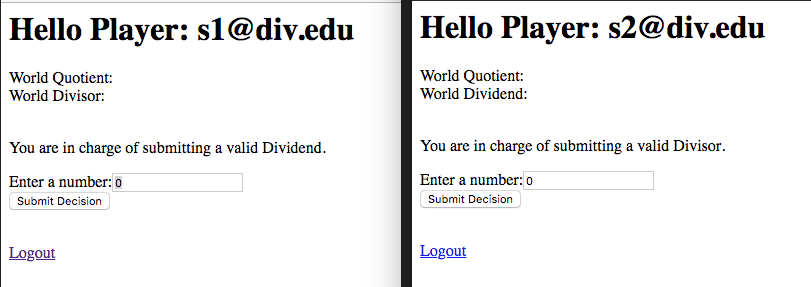
As a world’s players submit decisions, the redux state automatically updates with new periods, decisions and results:
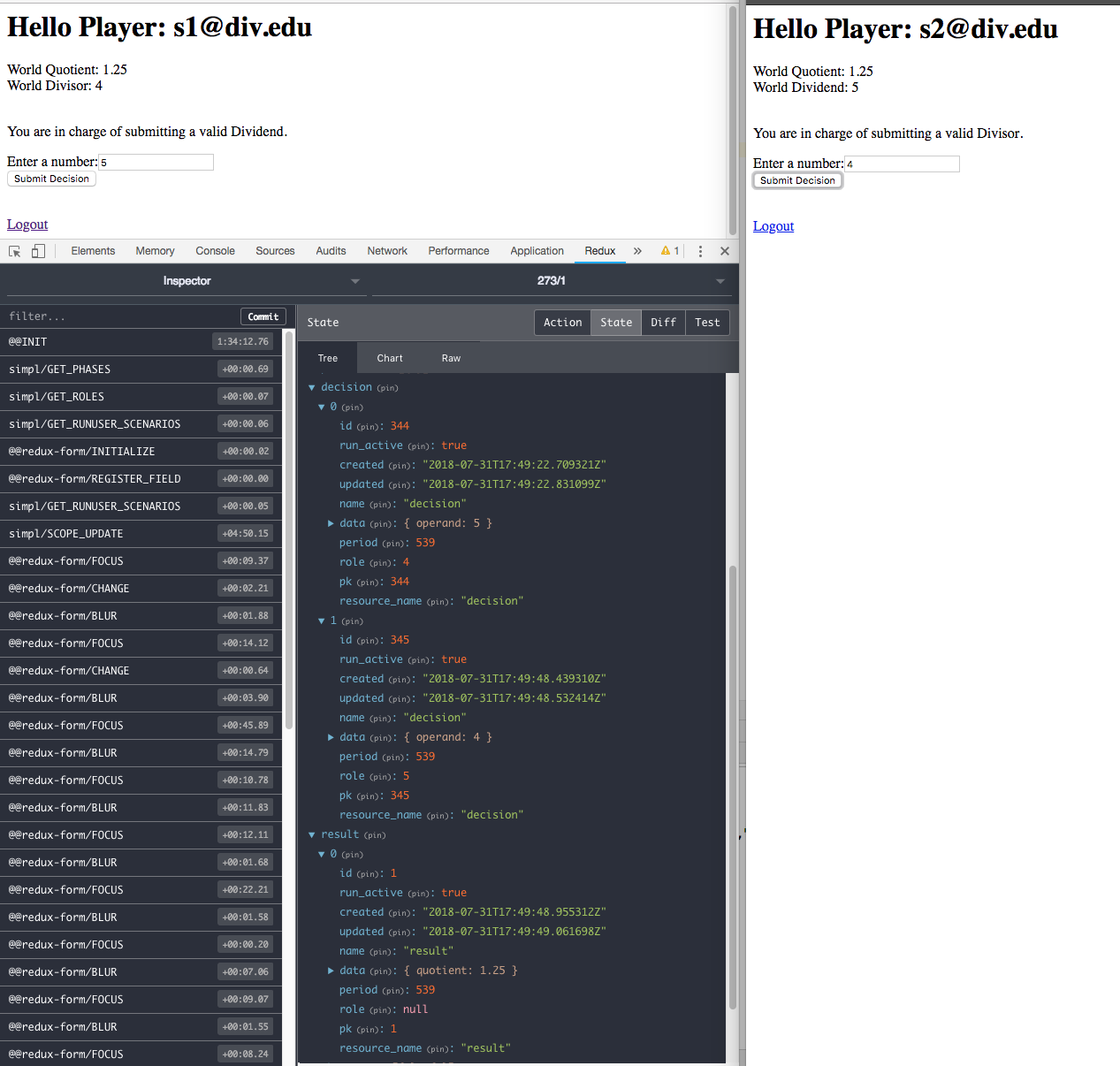
Log in as [email protected] with password s2 and submit a zero decision. You should see a notification like this:
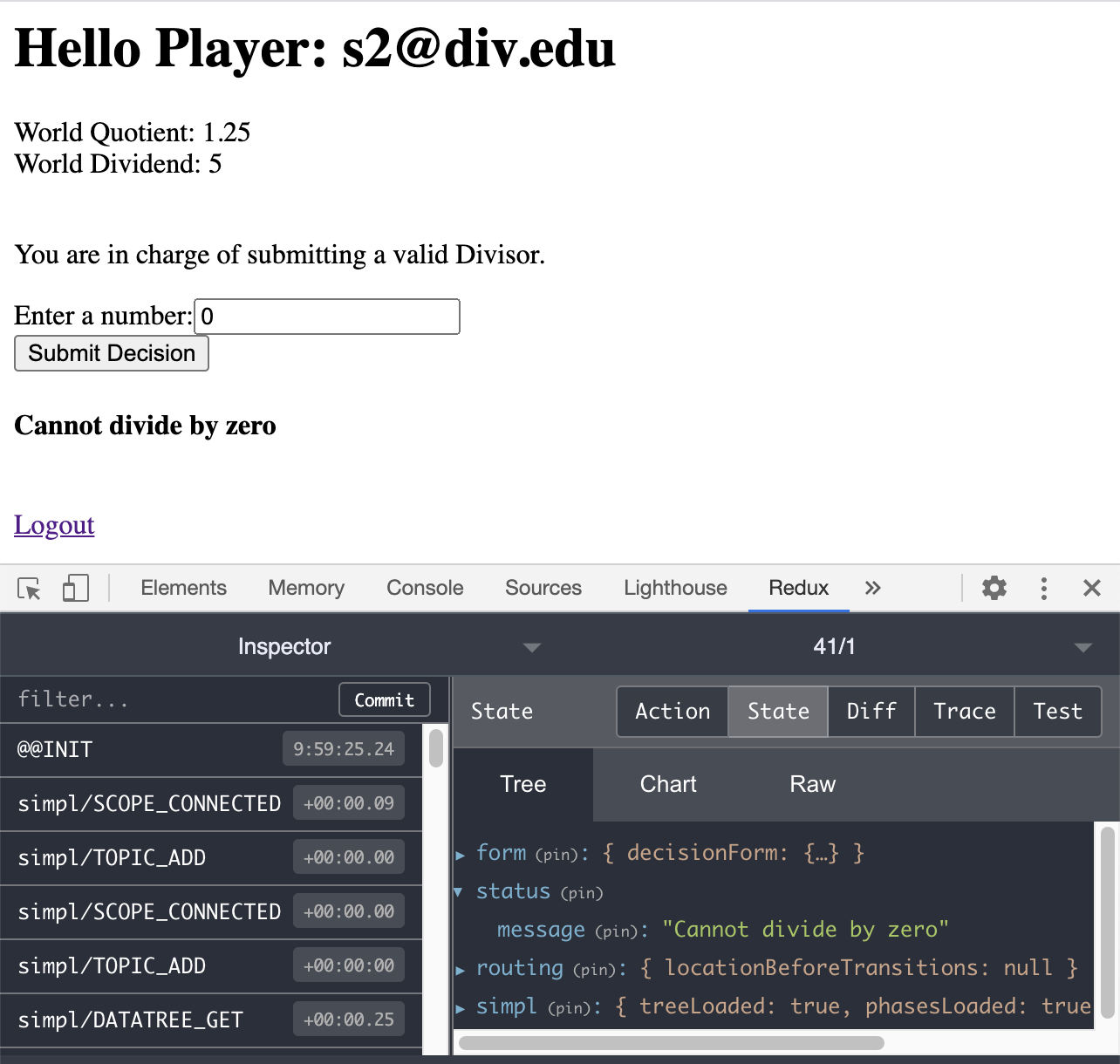
Congratulations! You are now ready to build the Multi-player Game Leader UI
